Qt 5.10 Rendering Benchmarks
Qt 5.10.0 RC packages are available now and actual release is happening pretty soon. So this seems to be a good time to run some rendering benchmarks with 5.10, including new QML Shape element, QQuickPaintedItem and QNanoPainter.
After my previous blog post, some initial comments mentioned how QML Shape didn't reach their performance expectations. But I think that might be more of a "use the right tool for the job" -kind of thing. This demo application is very much designed to test the limits of how much heavily animated graphics can be drawn while keeping performance high and while having its own strengths, QML Shape likely isn't the tool for that.
To prove this point, there is a new 'flower' test case in QNanoPainter demo app which renders a nice flower path, animating gradient color & rotation (but not path). Combining it with new setting to render multiple items (not just multiple renders per item) and the outcome looks like this with 1 and 16 items:
After my previous blog post, some initial comments mentioned how QML Shape didn't reach their performance expectations. But I think that might be more of a "use the right tool for the job" -kind of thing. This demo application is very much designed to test the limits of how much heavily animated graphics can be drawn while keeping performance high and while having its own strengths, QML Shape likely isn't the tool for that.
To prove this point, there is a new 'flower' test case in QNanoPainter demo app which renders a nice flower path, animating gradient color & rotation (but not path). Combining it with new setting to render multiple items (not just multiple renders per item) and the outcome looks like this with 1 and 16 items:
Now when we know what the desired outcome looks like let's start testing with the first run.
Test1: Nexus 6, 'Render flower' test:
Test1 conclusions: In this test QQuickPaintedItem (QImage backend) has clearly worst performance, CPU Raster paint engine and uploading into GPU is very non-optimal on Nexus 6. QML Shape performs the best, maintaining fluid 60fps still with 16 individual items. QNanoPainter manages quite well also and switching for QSGRenderNode backend instead of QQuickFramebufferObject to avoid rendering going through FBO gives a nice boost. When the amount of items increases this FBO overhead naturally also increases. QQuickPaintedItem with FBO backend is somewhat slower than QNanoPainter.
This test is kind of best-case-scenario for QML Shape. If path would animate that would be costly for QML Shape backend. Also for example enabling antialiasing turns tables, making QML Shape only render 2 items at 35fps while QNanoPainter manages fluid antialiased 60fps. But that's the thing, select the proper tool for your use case.
Next we can test more complex rendering where also paths animate and see how antialiasing affects the performance. In rest of the tests, instead of increasing item count we increase rendering count, meaning how many times stuff is rendered into a single QQuickItem. The default tests set contains ruler, circles, bezier lines, bars, and icons+text tests. With 1, 2 and 16 rendering counts it looks like this:
So let's continue to Test2: Nexus 6, all default tests enabled:
Test2 conclusions: Slowest performer is again QQuickPaintedItem (QImage). QML Shape becomes right after it, dropping quite a bit from lead position of Test1. Digging QML Shape performance a bit deeper and enabling different tests individually one can see that Bezier lines test makes the biggest fps hit. And disabling some code there revealed that biggest slowdown came from graph dots which were drawn with two PathArc, so improved fps by switching implementation to use QML Rectangle instead. QNanoPainter is fastest but even it only reaches 60fps with non antialiased single rendering. Note that QNanoPainter with QSGRenderNode is missing here and in all rest of the tests because when rendering only single item performance of it is almost the same as QNanoPainter with FBO.
Then we could switch to a bit more powerful hardware and repeat above test with that.
Test3: Macbook Pro (Mid 2015, AMD R9 M370X), all default tests enabled:
Test3 conclusions: Macbook can clearly handle much more rendering than Nexus 6. As MSAA is fully supported here we are able to test both antialiased and non-antialiased for every rendering method. On macbook MSAA antialiasing is quite cheap which can be seen from QML Shape and QQuickPaintedItem reaching pretty similar frame rates with and without antialiasing. Slowest performer is antialiased QQuickPaintedItem (QImage) while QNanoPainter leading again, reaching solid 60fps with 16 render counts.
As we saw already earlier that Bezier lines test seemed particularly unsuitable for QML Shape, let's next repeat the above test except disabling that single test. After all we try to be fair here and avoid misinterpretations.
Test4: Macbook Pro, all default tests except Bezier lines enabled:
Test4 conclusions: Most interesting data here comes from comparison to Test3 results. QQuickPaintedItem (QImage) results go up only few percentages, so bezier line test doesn't seem to influence much there. QQuickPaintedItem (FBO) results are now identical for antialiased and non antialiased so light blue line can't be seen under orange one. But not much changes in there either. QNanoPainter improves 30-50% reaching solid 60fps now with 32 render counts when antialiasing is disabled. And finally, QML Shape improves frame rates by whopping ~100% so we were right in this particular test being its Achilles' heel.
We are just scratching surface here. There would be plenty of things to test still and get deeper into individual tests. But for this blog post let's stop here.
General tips about about Qt 5.10 QML Shape usage could be:
- Use QML Shape for simple shape items as part of QML UIs. Consider other options for more complex shapes which animate also the path.
- Also don't use non-trivial Shape elements in places where creation time matters e.g. ListView delegates or making multiple shapes inside Repeater, as parsing the QML into renderable nodes tree has some overhead.
- When the need is to render rectangles, straight lines or circles, QML Rectangle element gives generally better performance than QML Shape counterpart. You can experiment with this enabling alternative code paths for RulerComponent and LinesComponent of the demo.
- If you target mostly hardware with NVIDIA GPU, GL_NV_path_rendering backend of QML Shape should be more performant. I didn't have suitable NVIDIA hardware available currently for testing so these results will have to wait, anyone else want to provide comparisons?
Follow up post is planned for comparing Windows side OpenGL vs. OpenGL ES + Angle rendering performances so stay tuned!






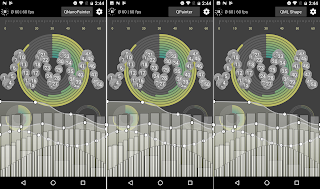
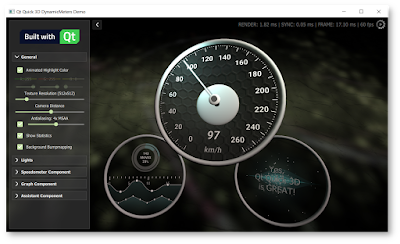
Comments
@Fazer: Ah sorry, noticed that graphs don't have labels but thought text explains enough. Y-axis is fps and X-axis is amount of items (in Test 1) or amount of rendering counts (Test 2, 3 & 4).
So for example Test2 graph shows that QNanoPainter (no antialiasing) reaches 60fps with single rendering count and 6fps with 16 rendering count. Single rendering count of default tests set looks like left-most image above Test2 graph while 16 rendering counts look like right-most image.